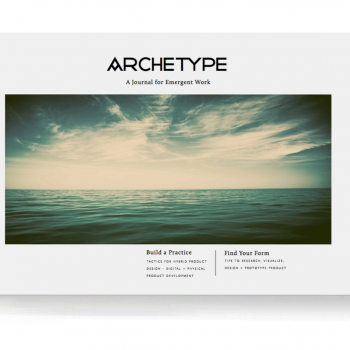New projects are exciting. Resetting an existing project from time to time is critical.
Recently I’ve been working with teams within medium to large organizations where they are creating innovative products or experiences for their customers. Projects range from innovative app experiences, store concepts, connected devices… you name it.
Consistently, as the project matures, the amount of people and organization entities that become involved grows as well. It becomes difficult to track and manage who is involved, how frequently, and how we may want to change the levels of involvement.
As a tool for quickly referencing the state of the project as it relates to your organization, I’ve started using a tool that I call the Organization Radar.
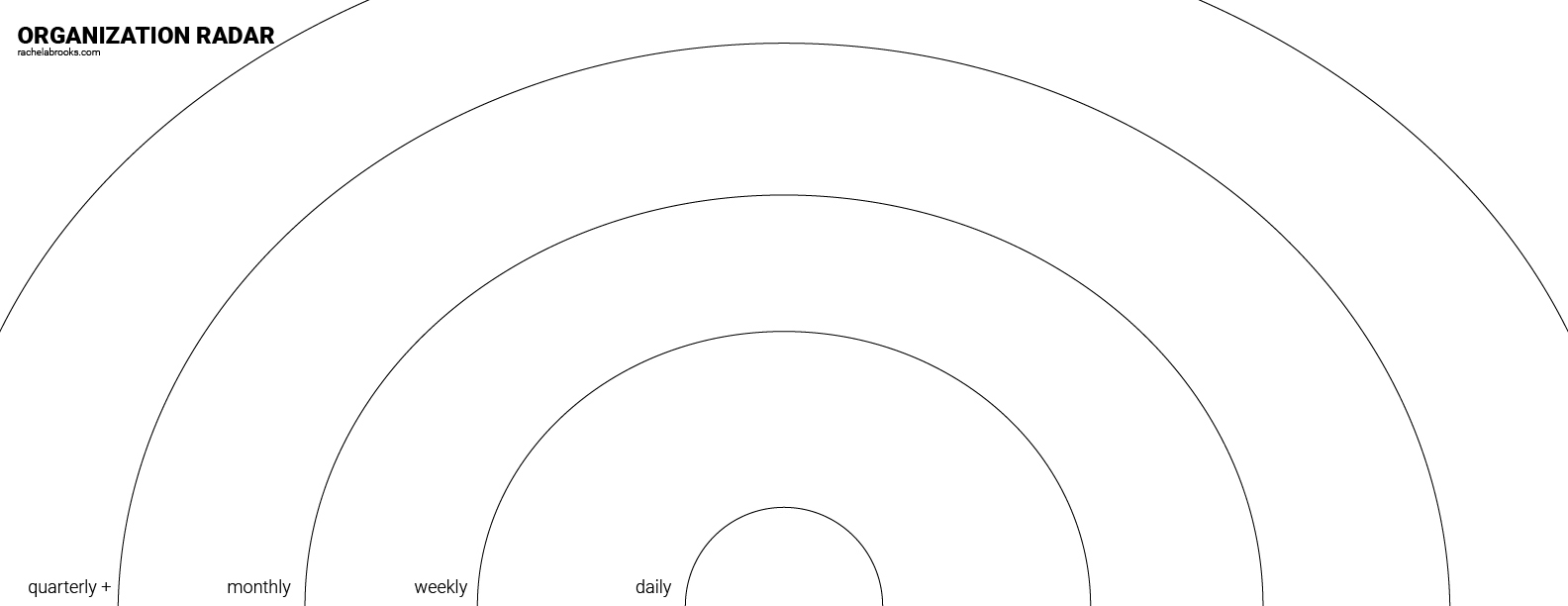
For example, if your team is working on a new, exciting project to release a connected bicycle, the immediate team of engineers, designers, developers, and product manager are a key part of the project’s success. As the project matures and it is prepared for market release, the project may require engagement from other teams like marketing, supply chain, distribution, public relations, local and/or international markets, HR, the app team, ecommerce, executive leadership and more.
Stakeholders are abound and there are many relationships and expectations to manage.
As a first step, use the Organization Radar to identify different parts of the organization:
- Place your project name in the center of the radar
- Write down different parts of the organization that are involved with the project (or may find value in it)
- Place these teams/entities on the radar in the area that corresponds to how frequently your team engages with this entity in the present state, even if it’s not ideal.
- Place a sticker or mark on any card that you’ve just mapped if you’d like to change (increase or decrease) involvement with this entity
- Based on any trends or markings from the step above, create a plan of action to manage communications and ways of working as the project becomes more intricately involved in the many parts of the organization.
As a project leader, managing relationships in the greater organization becomes crucial. Use the Organization Radar to take stock of how your project has grown, and use this as a first step in identifying how to begin to manage relationships and responsibilities to support the success of your exciting new project.
If you are part of a project that has experienced growth or change recently, leverage the Organization Radar and try this exercise with your team.